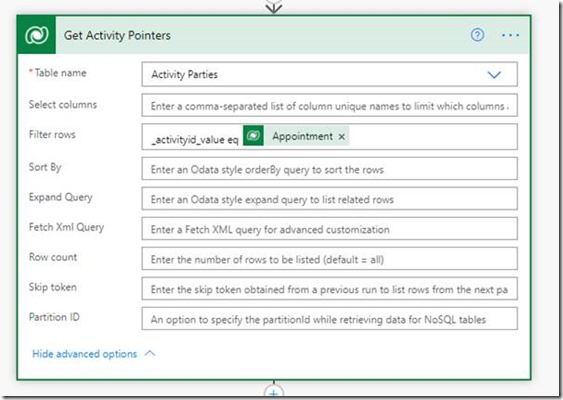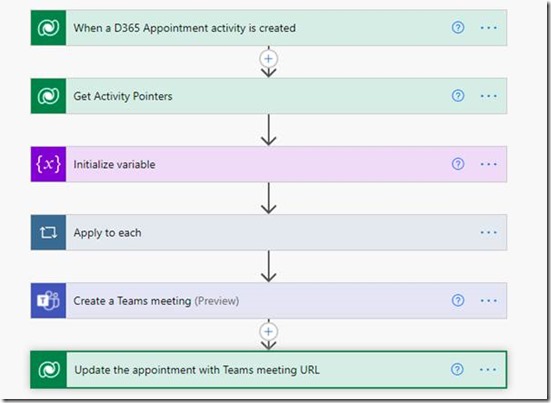Business Requirement: Whenever Appointment is created in D365 CE, send Teams meeting invite to everyone and also update Team meeting URL back to the appointment.
Note: Server side sync is not enabled at the client tenant for Appointments.
Solution:
Step 1: Create an Automated cloud flow and set trigger as follows:

Step 2: Set the trigger condition as follows:

Step 3: Next step is very important; we need to route through all activity pointers to get email addressed of the attendees.
Filter to be used is _activityid_value eq
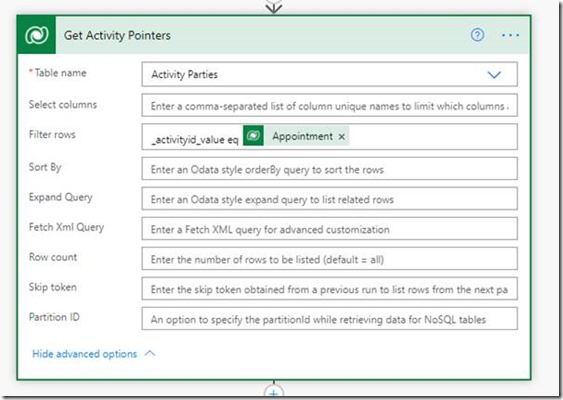
Step 4: Now we need to initialise variable to Append all List of Attendees:

Step 5: Loop through all returned Activity pointers and keep appending email address of the attendees into the string variable:

Step 6: Create Teams meeting as below. Note the formulas will need to be used to map start and end time.
formatDateTime(triggerOutputs()?[‘body/scheduledstart’],’yyyy-MM-dd HH:mm:ss’)
formatDateTime(triggerOutputs()?[‘body/scheduledend’],’yyyy-MM-dd HH:mm:ss’)

Step 7: update the appointment back with the Team meeting url by Updating the description:
concat(triggerOutputs()?[‘body/description’],’Click here for Team meeting url: ‘,outputs(‘Create_a_Teams_meeting’)?[‘body/onlineMeeting/joinUrl’])

Final Flow should look like this:
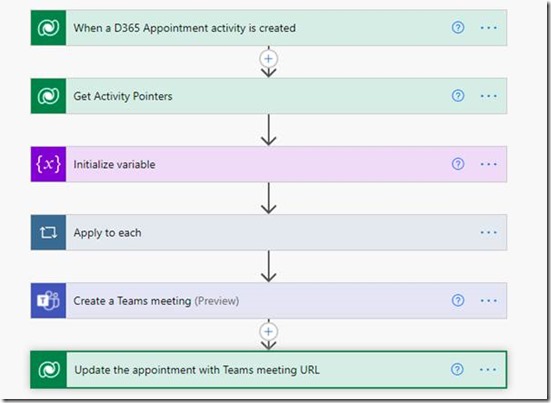
Result:
Now let us go and create appointment in D365:

Let us see the Teams calendar now:

Let us see Appointment description below in D365:

Hope it helps and Power 365ing as usual!
Other ways to learn with me:
![clip_image001[4] clip_image001[4]](https://dynamicsofdynamicscrm.files.wordpress.com/2021/05/clip_image0014.jpg?w=547&h=142)
Any problem in Power Platform or Dynamics 365 – end user, Microsoft partner or an individual?
Problem Area – Technical, Functional, Training, Development or consulting?
Me and my team are here to help, get in touch here: Click here
![clip_image002[4] clip_image002[4]](https://dynamicsofdynamicscrm.files.wordpress.com/2021/05/clip_image0024.jpg?w=578&h=336)

![clip_image002[4] clip_image002[4]](https://dynamicsofdynamicscrm.files.wordpress.com/2021/05/clip_image0024.jpg?w=578&h=336)




![clip_image001[4] clip_image001[4]](https://dynamicsofdynamicscrm.files.wordpress.com/2021/05/clip_image0014.jpg?w=547&h=142)