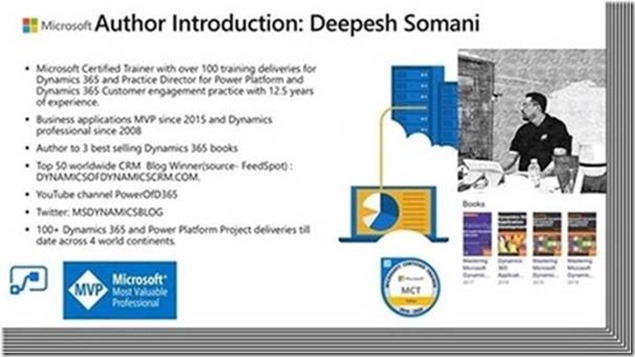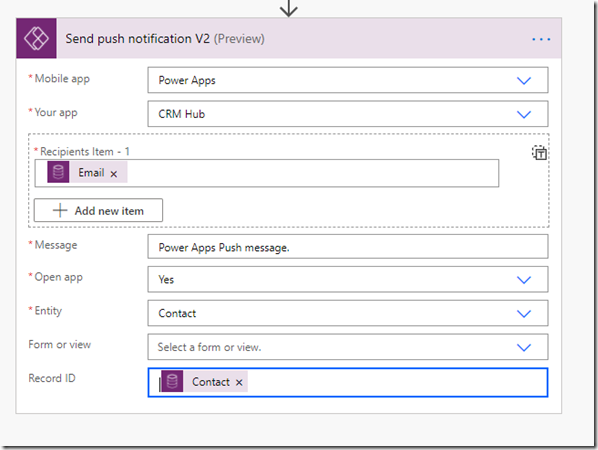Often I was being asked in various Power platform implementations to have the ability to send Push notifications for Model driven PowerApps. Well now we can send a Push notification to a Model driven PowerApps as well for the Mobile based scenarios.
Let us look at a sample scenario using Contact entity and try to send a push notification.
We will start with configuring an Automated Cloud flow.
Step 1:
Select the appropriate trigger and click Next:

Step 2: On the next screen, select Trigger Condition as Create, The entity name as Contact and Scope as Organization:

Step 3: Select Send Push notification V2(Preview) as a new Step. Notice that you have options to select Mobile App for PowerApps as well as Field service app. Great indeed!

Step 4: In our example, I am selecting CRM Hub as the App – in real implementation scenarios you can pick the app where you want to show the notification. You can also choose to Open the App, specify entity name, record id to make it a seamless mobile experience for the end user:
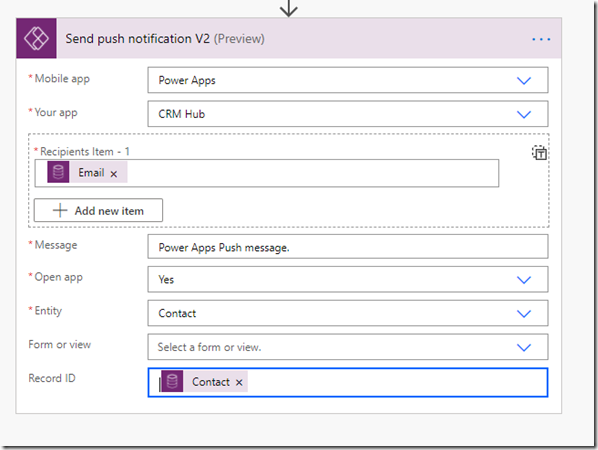
Step 5: Save and Test Flow and see Push notifications enabled for your Mobile experiences in PowerApps.
Hope it helps and Power 365ing as usual!
Any problem in Power Platform or Dynamics 365 – end user, Microsoft partner or an individual?
Problem Area – Technical, Functional, Training, Development or consulting?
I am here to help, get in touch here: Click here