
Elena Baeva is a Dynamics 365 Veteran and always been a great supporter of Dynamics community and shares great passion for the product. Currently She works as CEO at 365 Talent Portal. Many of us have had the privilege to use the wonderful platform created by her to help in our training and consulting needs. She is also an avid supporter of Women in Tech initiative and promotes being inclusive at workplaces.
Here are her experience shared in form of an interview. It was an inspiring experience for me to know. Here it goes:
- Name, current job title and social media links please
Elena Baeva, Founder and CEO of 365 Talent Portal
https://www.linkedin.com/in/elenabaeva/
- What does an average day at work look like
When I’m not travelling, I’m usually in our beautiful central London office and sit with my team. We have a lot of internal planning meetings. I also spend hours on calls with Microsoft, customers, consultants, advisors or our other team-members in USA and South Africa. When I’m on the road, it’s often because I’m attending events where I am either presenting or meetings with Microsoft or partner organizations. My schedule is packed with various exciting sessions, meetings and social gatherings in the evening.
- What different roles/Job titles have you had whilst using CRM
Most of my career has been associated with the use of CRM😊 CEO, Commercial Director, then at Microsoft – Partner Account Manager, Solution Sales Professional.
- What job did you did before you starting using CRM
I’ve had some kind of CRM in all my roles, even if it wasn’t always Microsoft Dynamics CRM.
- What was the first version of Microsoft Dynamics CRM you worked with and how long have you been using Microsoft Dynamics CRM
I’m a CRM veteran😊 Version 1.2 back in 2003. This tells you something about my age!
- How do you stay up to date with the CRM
At 365 Talent Portal we work closely with Microsoft on helping the consultants around the world stay up-to-date. This means we get access to a lot of free online learning and guides through the Dynamics Learning Platform.
- What one feature would you add to CRM Product.
I am not really sure – there are so many great solutions developed by the partner community. On one hand, it would be great for Microsoft to expand their features but, on the other hand, it is nice to have the opportunity for the partners/consultants to build their own IP and monetize it.
- What is the best tool/solution you have used recently
I love Microsoft Teams. We started using it last year but it was lacking many features. Then recently I had a chance to use it again and I’m really impressed with it.
- What CRM certifications do you have, do you try and keep up to date with CRM certifications
None, I’m afraid😊 I am really privileged as we have thousands of certified CRM consultants around the world as members. They are highly skilled and our customers hire them directly. I am not involved in any CRM deliveries myself but I’d like to read about the new product updates without having to go through the certifications. I need to be able to understand the scopes of the projects and the requirements as well as advise our customers on training or deployment.
- How important is it to have good business analytical skills working with Microsoft Dynamics CRM.
I would say this depends on the role. From what I’ve seen among our customers, it’s more important for functional roles and not so much for developers.
10 How useful is it to have programming knowledge to become a good Microsoft Dynamics CRM Professional?
My answer would be the opposite of the previous one😊 In my opinion it’s super important for technical consultants or developers but less so for functional professionals.
- How often do you travel as a Microsoft Dynamics CRM Professional?
I do travel internationally about once a month, sometimes more often. We work with some CRM professionals who are always on the road deploying international roll outs or delivering multiple courses for Microsoft around the world.
- Can you see yourself not using CRM in your career in the future
Not really – I can probably see myself using it even when I retire!
- What are your hobbies outside of CRM
ERP😊 I’m joking even though I spend half on my time on ERP deployments/training. I love travelling to exotic destinations, yoga, swimming, cooking and walking dogs with my daughter and husband.
- What was the last book you read and what was the last film you watched
I recently re-read “The Little Prince” with my daughter. It’s one of my favourites and I think it resonates so well not just with kids but with adults too.
The last film I watched was “Frida”. It’s an old film from 2002 and it’s about Frida Kahlo. It is not only a beautifully made film, but the story of her life is really inspirational. She achieved so much despite her physical disabilities.
- Has CRM ever got you in trouble with your partner/family.
Not really, my husband is also a CRM enthusiast! Our real challenge is to stop talking about work.
- Have you friends ever told you to stop talking/tweeting/blogging about CRM? What does your partner/family member(s) think of CRM
My friends are very supportive of the noise I make on social media. Luckily my husband has even more experience than me with CRM.
- Tell me something interesting/unusual about yourself
I was recently invited to join the The Women in Technology Board in the UK and I work closely with the global team helping them expand internationally. We are all very passionate about encouraging young girls to consider a career in tech. In the UK only 24% of girls pursue STEM subjects so our aim is to encourage higher take up. In addition, we need to change the perception of the tech sector – it’s not all about programming, you could be in other roles: marketing, sales, customer service, etc… A young girl coming out of school or university could have so many opportunities open to her locally and globally. There is a massive shortage of talent in our sector and the career progression could be super-fast and stellar.
- Who is the first CRM Expert you remember reading/seeing
When I joined Microsoft back in 2004, they introduced me to David Brown and he was the CRM expert in our team. He had a great career at Microsoft and is currently in a senior EMEA position.
- Tips for someone who wants to become a CRM Expert
This is one of the hottest areas in tech and it will change your life! Honestly, you’ll probably have so many opportunities you have never dreamed of. One tip – you might also consider expanding your skills with PowerPlatform as they go hand-in-hand and this will help you differentiate yourself. There are very few people who understand both so you’ll be on super high demand.
Thanks for such great detailed answers Elena!
Hope it helps and happy 365ing!
Any problem in CRM – end user,Microsoft partner or an individual?
Problem Area – Technical, Functional, Training, Development or consulting?
I am here to help, get in touch here: Click here
ABOUT THE AUTHOR:

Twitter: https://twitter.com/msdynamicsblog
LinkedIn: https://www.linkedin.com/in/deepesh-somani-00296932
Google Play Store:
https://play.google.com/store/apps/details?id=com.dynamicsofdynamicscrm.msdynamicsblog&hl=en


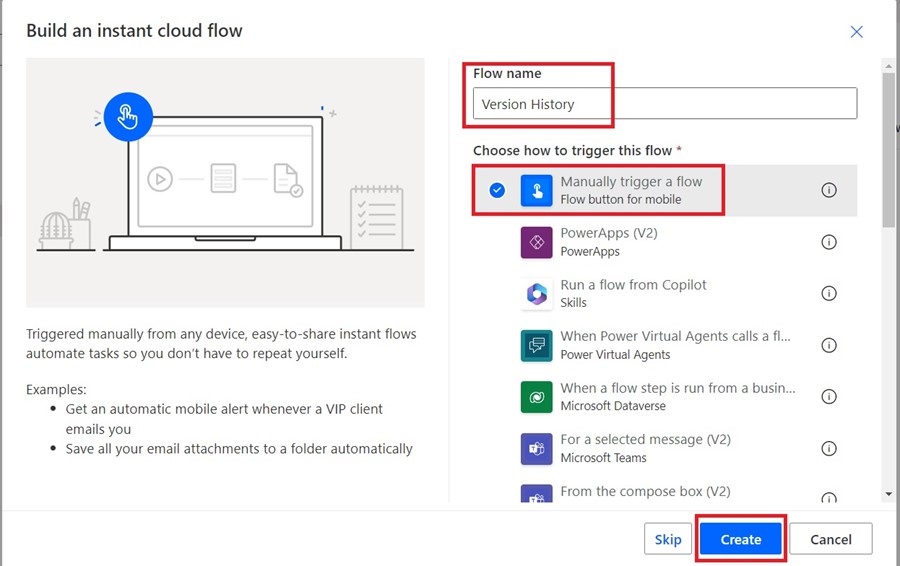


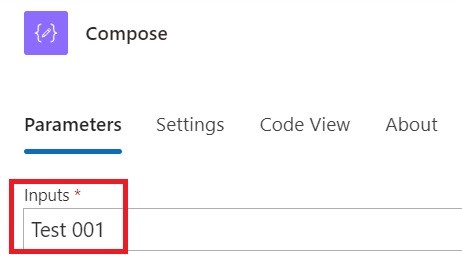

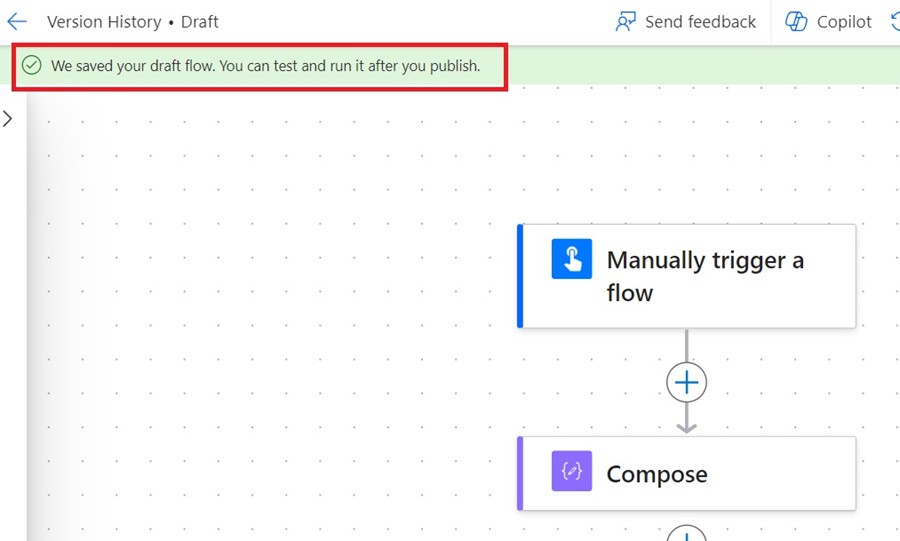





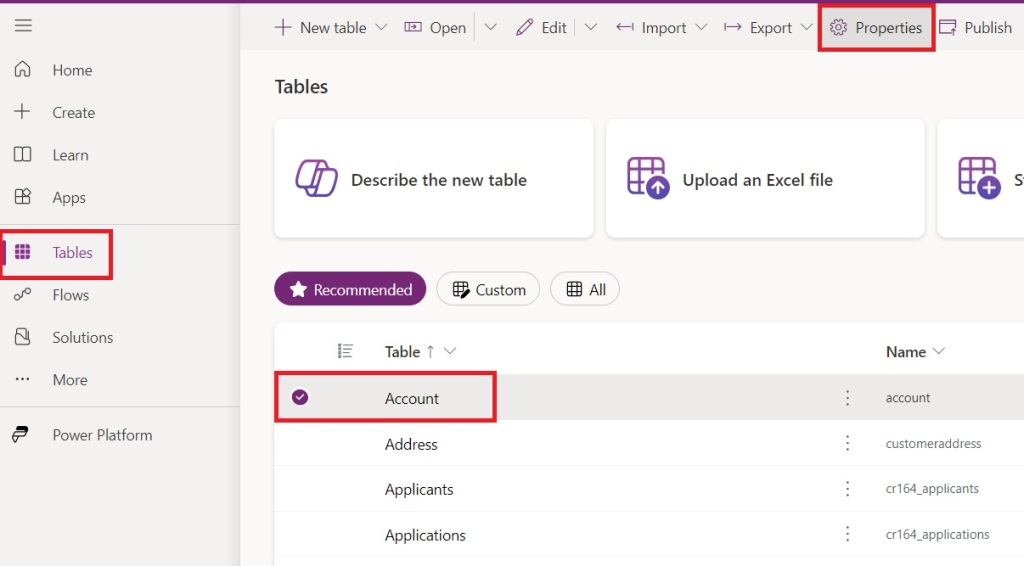















![clip_image002[4] clip_image002[4]](https://dynamicsofdynamicscrm.files.wordpress.com/2021/05/clip_image0024.jpg?w=578&h=336)

![clip_image001[4] clip_image001[4]](https://dynamicsofdynamicscrm.files.wordpress.com/2021/05/clip_image0014.jpg?w=547&h=142)



