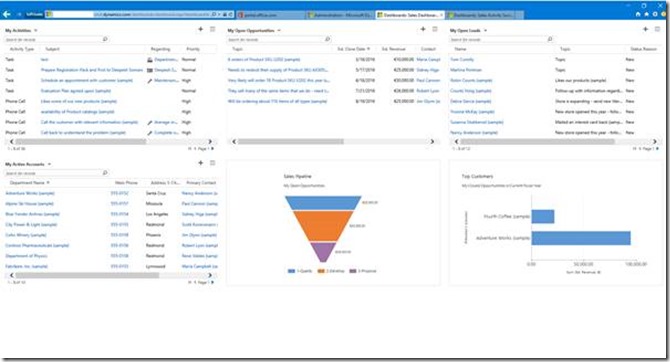Some of you must have been working with Dashboards since CRM 2011 and back in the days it was possible to get URL of the dashboard from the form editor.
Some of the posts for CRM 2011 like this one will guide you through the process: it was fairly straight forward
http://www.dynamicscrmpros.com/integrating-a-microsoft-dynamics-crm-dashboard-into-any-entity/
This button is not available on the current versions (CRM 2015 or CRM 2016).
I recently had a requirement to achieve this and research on how to open dashboards separately for one of my clients.
So, after some drilling through – I got my way through. This is not documented, so is not supported:
Open All Dashboards:
CRM Server URL (for eg https://orgname.crm4.dynamics.com) + “/workplace/home_dashboards.aspx?sitemappath=SFA%7cMyWork%7cnav_dashboards”
Here is a result from Vanilla CRM 2016 Online organisation:
Open Specific Dashboard:
CRM Server URL (for eg https://orgname.crm4.dynamics.com) + “/dashboards/dashboard.aspx?dashboardId=[DashboardGUID]&dashboardType=1030&pagemode=iframe”
To get the Dashboard GUID you can go to Settings->Customize the system->Dashboards. Open your dashboard from there and the GUID will be available in URL.
Hope it helps and Happy CRMing!
If you liked the post, Please share in your network and mention in the comments below.
Trying to Learn Dynamics CRM: Download!
Learn Dynamics CRM App on Google Play store