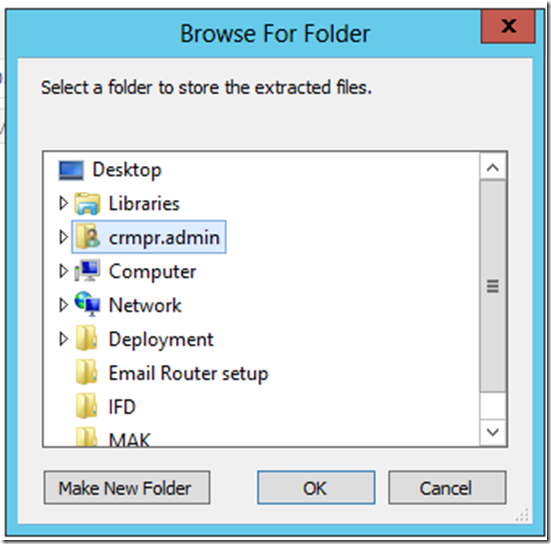Recently did a fresh CRM 2013 deployment and documented Email router installations steps for reference:
· Download Email router for CRM 2013 from following link:
http://www.microsoft.com/en-us/download/confirmation.aspx?id=40342
· Click Installer and following extractor will be launched:
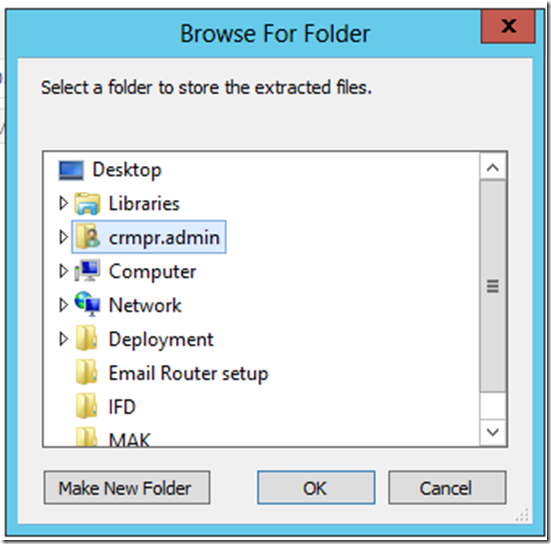
· Pick a folder to extract and then start extracting, next screen will be as below:

It is recommended that selected option for getting updated is kept. Click Next.
· Setup will check and let you know if update is needed:

Click Next.
· Accept the License agreement checkbox and click I Accept:

· Setup will point for missing components, if any, Please Install them by clicking Install button:

· Once completed with installation, Click next on screen as below:

· Select components to install(Click checkbox for installation):

Click Next.
· Pick the installation drive and click Next:

· At this step, You might encounter this error:

When you try to install Microsoft Dynamics CRM E-mail Router, you receive the following error message:
The Microsoft Exchange MAPI subsystem is not installed on this system.
Refer to the KB article link to resolve this issue: http://support.microsoft.com/kb/951401
· Once installed with the required dll, continue as below:

Click Next.
· Click on Install:

· Email router setup for Dynamics CRM 2013 is complete. Press Finish:

Hope it helps!